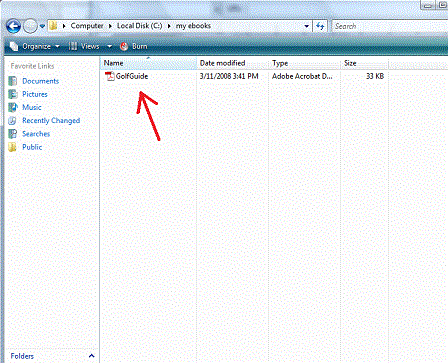How to Make Ebooks for Free
Ever wonder where all those ebooks on Ebay come from? I can tell you that they are not all from ebooks.com. Everyday I make a new ebook and it takes me less than 20 minutes. You can make an ebook about anything really and there's tons of programs out there for making ebooks. But I learned how to use the Writer program in Open Office to make ebooks for FREE. Below is instructions on how to do this (it's very easy).Instructions:
1. Go to OpenOffice.org and download the OpenOffice software (it's free)2. After you download and install Open Office on your computer, open the "WRITER" program by going to your windows start menu, choosing "OpenOffice.org" from the menu and then choosing "OpenOffice.org Writer" from the drop down menu.
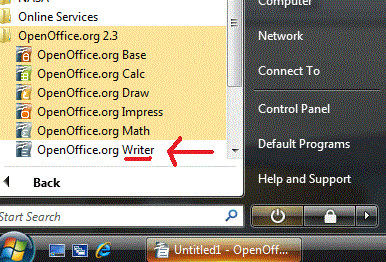
3.To add pictures to your ebook, open a seperate Windows Explorer window and find the folder you keep your pictures in and open that folder in Windows Explorer.
Now, drag the picture from the pictures folder on to the OpenOffice Writer page by holding the mouse button down on the picture and dragging the mouse.
Now your picture should be on the white page in the Writer program.
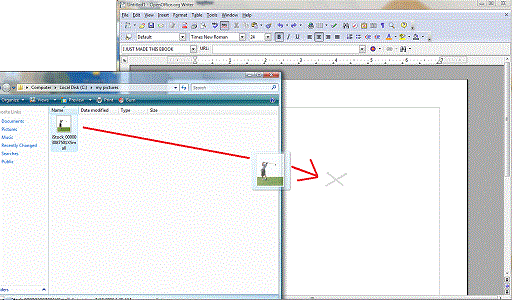
4. You can move the picture around on the page wherever you want by dragging the picture across the page while clicking on it and holding the mouse button down.
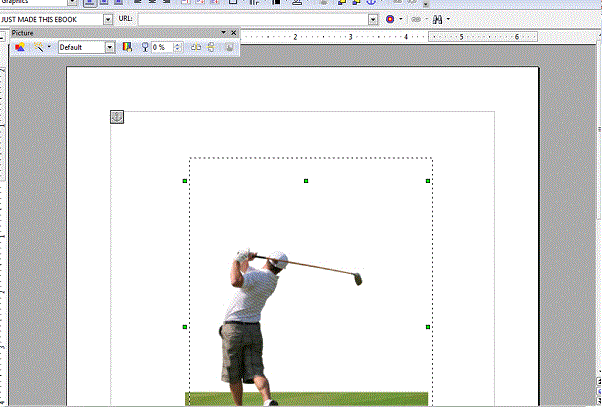
5. To add text to the ebook, click your mouse button anywhere on the page, above or below the picture.
You can change the type, size, or color of your text by choosing the options at the top of the screen.
(1.) Click here to change the type.
(2.) Click here to change the size.
(3.) Click here to change the color
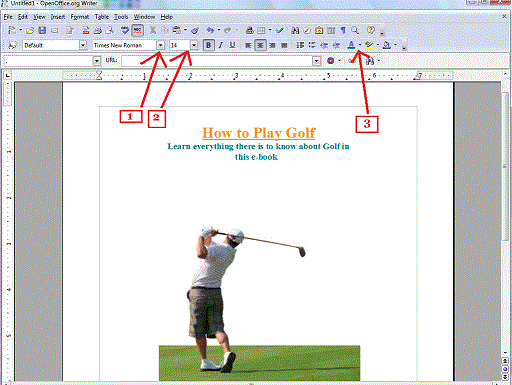
6. Now comes the most important step. It's not an ebook until you export it as one. To export the file as an ebook, go up to the top of the screen where the "File" menu is and click on it. From the drop down menu, choose "Export as PDF...".
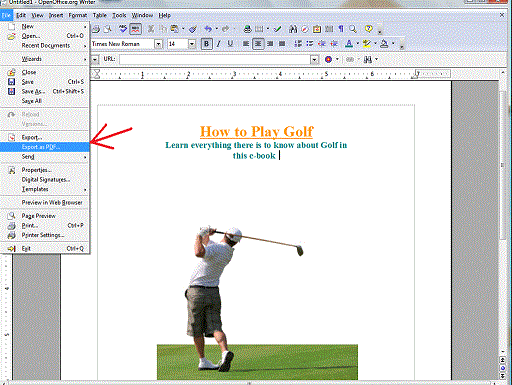
7. Now you have 3 things you have to do to save it as an ebook.
(1.) Choose which folder on your computer you want to save the ebook in.
(2.) Choose a title for your ebook file.
(3.) Click the "Save" button.
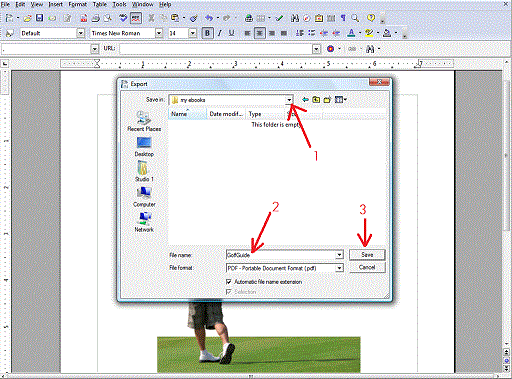
8. On the next menu, click the "Export" button.
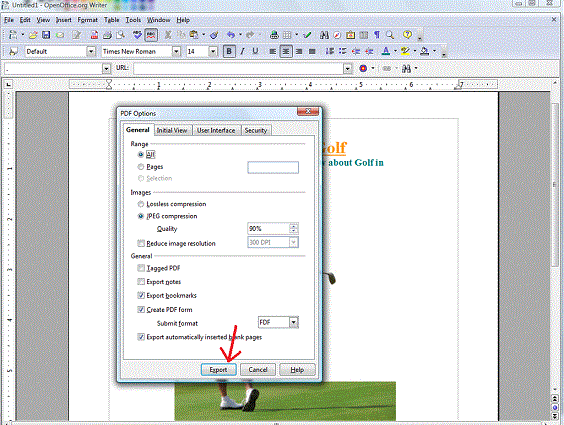
9.Now you are all finished. You can find your ebook in whichever folder you chose to save it in.