ADWORDS TRICKS
Optimizing AdWords for Maximum Success
The most important thing when dealing with AdWords is Keywords. The difference between paying .50 cents for clicks or .05 cents for clicks is Keywords. The way to determine which Keywords will cost you alot and which Keywords are cheap is to use the freeAdWords Keyword Tool.How to Use the Keyword Tool
#1. Type a word or phrase that is related to your website or product#2. Type the confirmation letters so Google knows you are not a robot and you are a real person
#3. Click "Get Keyword Ideas"
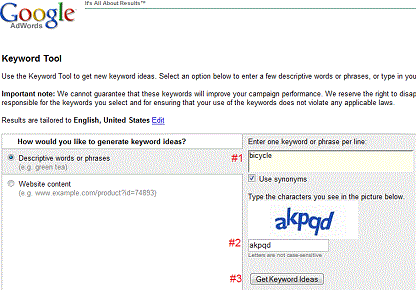
How to Read the Keyword Tool (diagram with instructions below)
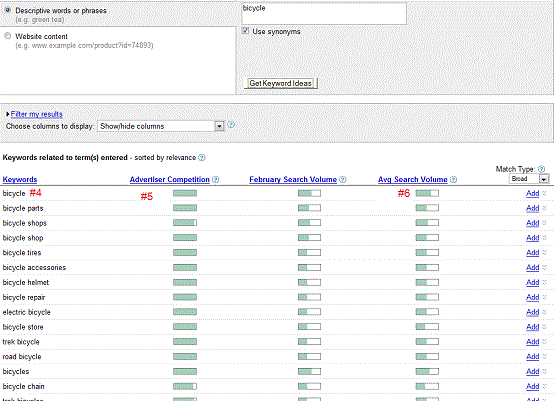
#4. Here is all the keyword suggestions. These are the most popular keywords people search for on Google that are related to the word or phrase you typed in the search bar.
#5. Advertiser Competition is how many competitors are bidding for a particular keyword or phrase.
Advertisers make a list and give it to google of keywords. So when someone searches for a keyword on google, the advertisers ads will show up in the google search results or on related websites that are associated with that Keyword or phrase. You will notice in the picture above that the bars under Advertiser Competition for"bicycle shops" and "bicycle chain" are not completely filled up with green.like the bars for the the other Keywords.This is because not as many people who are paying google for traffic with ads have chosen those 2 words to be on their list of Keywords that they gave to Google. This means that there is not as much advertiser competition. You will not have as many people to compete against you for advertising space when someone searches in google for those 2 Keywords. But they are still filled up with alot of green, What you want to do, is find Keywords that have NO GREEN in the bars or VERY LITTLE and you want to find ALOT of them. What I mean is, you should find ALOT of Keywords that have little or no advertiser competition.
#6. Avg Search Volume is important because this is the average amount of people or times a keyword is searched for on a monthly basis. If the bar is completely filled up with green, then that means that the Keyword associated with that bar is searched for alot by people who go to Google.com and search for things. If the bar is completely empty, that means that Keyword is not searched for many times each month and it's a bad Keyword to choose.for your AdWords campaign. What you want to do:
You want to make a list of Keywords for Google Adwords, but you want them to be cheap so you won't have to pay much for each click. The more a keyword is searched, the more your ad will show. So you want to pick keywords that have alot of Avg Search Volume. But in order for it to be cheap clicks, you will have to find words that do not have alot of Advertiser Competition.
How to do it:
If you click the word Advertiser Competition, it will move all the keywords with low advertiser competition to the top of the list so you can see them easier. So pick the keywords with low advertiser competition, but with high Avg Search Volume. Also, make sure you choose words that are relevant to your website or product. If Joey is selling bicycles on his website or Alicia has an informational website that talks about different types of bicycles, then keywords related to dirt bikes would not be relevant. So women's bicycle, is a better choice than dirt bike 2.(see picture below).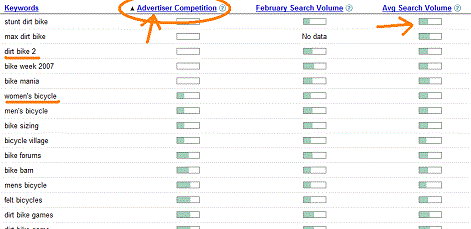
The other important way to find great Keywords, is search for Keywords for a different word or phrase that is not as popular but still popular enough. Originally, we used the keyword tool to search for Keywords for the word "bicycle" and the keyword tool gave us a list of words related to "bicycle". We did not find many keywords that had low advertiser competition because the word "bicycle" is as common and as popular as it gets. If we searched for "cheap bicycle" instead, we would have much better results and find better keywords that have low advertiser competition and decent Avg Search Volume, like the phrase "bikes for cheap" (see picture below).
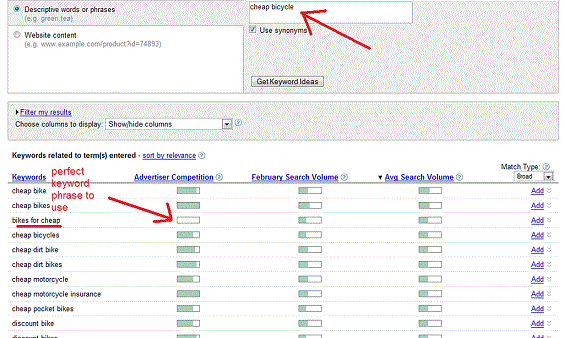
Be creative and change the Keywords to less common variations like I just did. Instead of using "bicycle", I tried "cheap bicycle". Next I would probably try "bicycles for sale" or maybe even "bicycle shop". I would do that until I have a huge list of words and I would add them all to my AdWords campaign and let the ads start showing as soon as possible to test out which Keywords convert the best into clicks. You don't want to narrow it down too much or your ad will never show. If only 200 people a year search for the phrase "Cheap Bicycles in Pennsylvania", then the most your ad will ever show is 200 times a year.